How to Apply Adhar Card Online Process Explain in Detail
The Aadhaar card, also known as the Unique Identification Authority of India (UIDAI) number, is a 12-digit unique identification number that is issued to every resident of India, including infants. It is a revolutionary step towards creating a digital identity ecosystem in India. The Aadhaar card serves as a proof of identity, address, and date of birth for various purposes, including opening bank accounts, filing taxes, and accessing government benefits.
There is no direct online application process for the Aadhaar card. However, you can schedule an appointment online to visit an Aadhaar Enrolment Center. Here are the steps on how to do it:
- Visit the UIDAI website: Go to the official website of the Unique Identification Authority of India (UIDAI) at https://uidai.gov.in/.
- Click on “Book an Appointment”: Under the “My Aadhaar” section, click on the “Book an Appointment” link.
- Select the location and click on “Proceed to book appointment”: Choose the state, district, and tehsil where you want to visit an Aadhaar Enrolment Center. Then, click on the “Proceed to book appointment” button.
- Select “New Aadhaar” and enter your mobile number and captcha code: On the next page, select the “New Aadhaar” option and enter your registered mobile number and the captcha code displayed. Then, click on the “Generate OTP” button.
- Submit the OTP to book your appointment: You will receive an OTP (One-Time Password) on your registered mobile number. Enter the OTP in the provided field and click on the “Submit” button to book your appointment.
- Note down your appointment details: Once your appointment is booked, you will receive a confirmation message with the appointment details, including the date, time, and address of the Aadhaar Enrolment Center. Make sure to note down these details and arrive at the center on time for your appointment.
Please remember that you will still need to visit an Aadhaar Enrolment Center in person to complete the enrolment process and provide your original documents for verification.
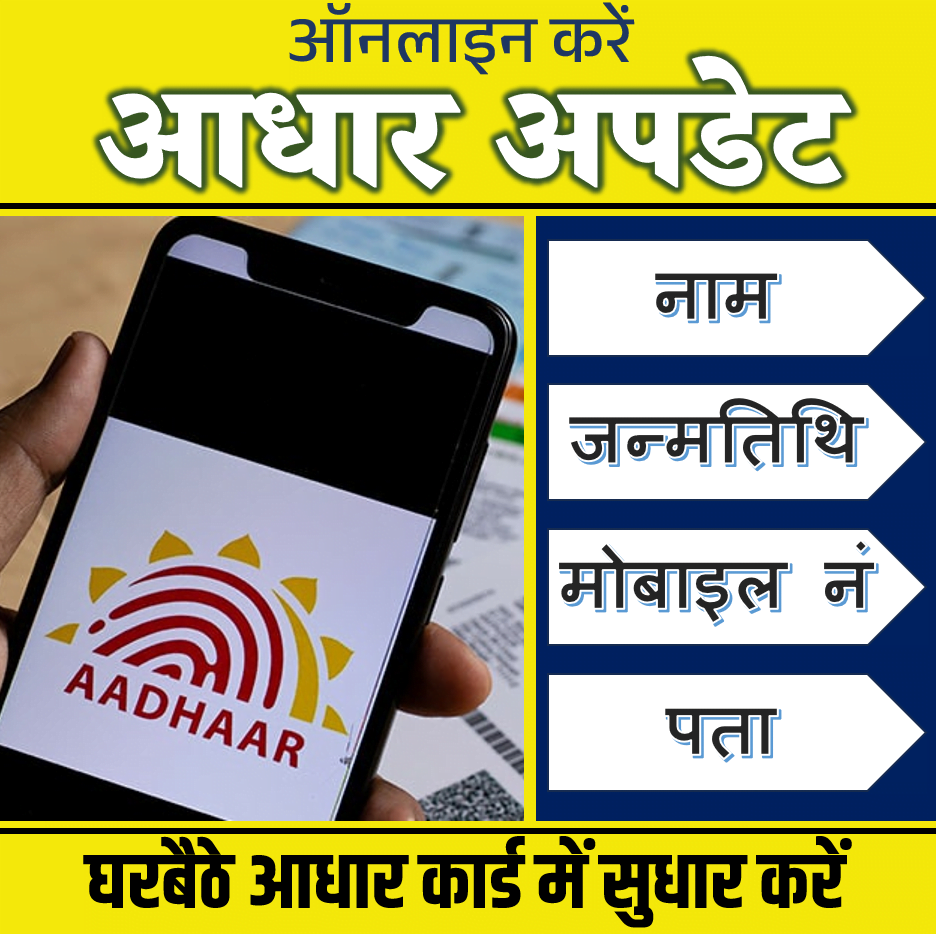
How to apply for an Aadhaar card, you can follow these steps:
-
Locate an Aadhaar Enrolment Center: You can find an Aadhaar Enrolment Center near you by visiting the UIDAI website or using the UIDAI mobile app.
-
Visit the Enrolment Center: Carry along the original copies of your Proof of Identity (PoI), Proof of Address (PoA), Proof of Relationship (PoR), and Date of Birth (DoB) documents. You can find a list of acceptable documents on the UIDAI website.
-
Fill out the Enrolment Form: You will be provided with an Enrolment Form to fill out. Ensure that all the information provided is accurate and complete.
-
Submit Biometric Data: Your fingerprints, iris scans, and facial photograph will be captured.
-
Provide Mobile Number: Provide your mobile number to receive updates on your Aadhaar card application.
-
Review and Confirm Details: Carefully review all the information you have provided and confirm its accuracy.
-
Collect Enrolment Slip: You will receive an Enrolment Slip containing your Enrolment ID. Keep this slip safe as you will need it to track the status of your Aadhaar card application.
-
Receive Aadhaar Card: Your Aadhaar card will be sent to your address within 60 days of enrolment. You can also check the status of your application online using your Enrolment ID.
Additional Notes:
- Enrolment for Aadhaar card is free of cost.
- You can apply for an Aadhaar card at any age.
- Minors below the age of 5 years can be enrolled but their biometrics will be updated as they grow.
- You can update your Aadhaar card information, such as address or phone number, at any Aadhaar Enrolment Center.