How to take loan from Stucred App: Get education loan up to Rs 10,000
Through this article, we are going to tell you about how to take loan from Stucred App, with the help of which you can take loan on your college ID without any interest rate. The most special thing about this application is that with its help, you can take ₹ 1000 to ₹ 10000 for education purposes, personal needs, books, pocket money and many other things.
Just as you can take loan from Stucred App, in the same way you will get to see many online loan apps on Google Play Store. There are many such apps available on Google Play Store which provide you education loan. Through these loan apps, you can fulfill your needs by taking loan.
Stucred App Details
| Name of the loan giving app: | StuCred-Student Loan App |
| Loan Type | Education Loan |
| Loan amount | Ranges from ₹1,000 to ₹10,000 |
| Required Documents: | Aadhar Card, PAN Card, College ID, Student ID etc. |
Stucred App Overview
What is Stucred App?
Stucred App This app is a Student Loan Application through which college students, institutes, students doing technical courses can get loan for their personal needs only through college id. Stucred app is the most trusted real-time student credit app in India. Stucred App provides loans to students by reporting to credit bureaus.
How to take loan from Stucred App?
To take loan from Stucred App, follow the following steps
- First of all you have to download StuCred App from Google Play Store and install this app in your mobile.
- After this open this app and enter your name and password. After this submit the information like college name, email etc.
- Now OTP will come on your mobile through email, submit that OTP.
- After this fill your course details like BA, MA, B.Tech, M.Tech etc.
- After this, select the semester in which you are running and select the year from which you started the course and submit.
- After this verify the OTP with your mobile number.
- Now your sign up will be done successfully.
- After this, click on Get It 1 Min Loan option.
- Now you have to fill your personal details like: Verify Aadhar Card, PAN Card etc.
- After this you have to upload your selfie.
- Now you have to submit Student Authentication, College Document Authentication details.
- After this enter the UPI ID.
- As soon as your loan is approved, you will get your loan amount immediately.
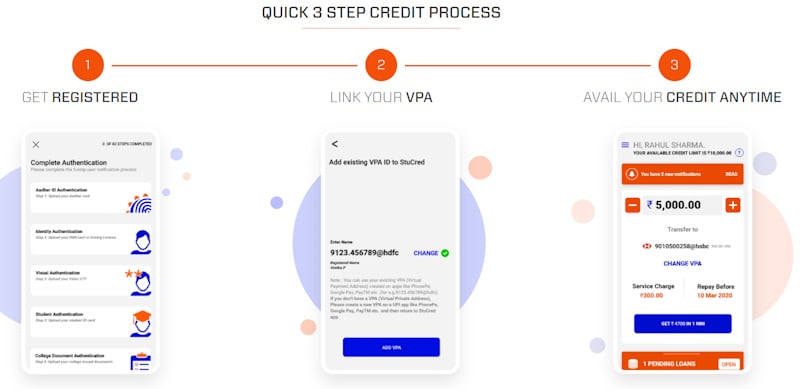
Required Documents to take loan from Stucred App
Following are the documents required to take loan from Stucred App –
- Aadhar card
- PAN card
- bank account
- driving license
- college id
- Student ID
- Photos
Eligibility to take loan from Stucred App
To take loan from Stucred App, you must have the following eligibility
- To take loan from Stucred App, you must be a citizen of India.
- You must be at least 18 years of age.
- You must have an active bank account.
- You must have KYC Documents like Aadhar Card, PAN Card etc.
- You must have a student ID.
What is the interest rate charged on taking loan from Stucred App?
On taking loan from Stucred App, you do not have to pay any interest rate, but for student loan you have to pay 6% processing fee and you also do not have to pay GST charge.
How much loan is available from Stucred App?
Through Stucred App you can take loan amount of ₹ 1000 instantly. You can get a maximum student loan of ₹10,000 through Stucred App. This app provides you loan without any hidden charge and without any paper work.
If you are not able to meet your needs with the loan amount taken from Stucred Loan App, then you can also use other loan giving apps and get a personal loan. You can also get loan from Finnable App and loan from PhonePe App. You will get information about these loan apps on our blog.
Loan Tenure in Stucred App
By taking loan from Stucred App, you can take the loan for a maximum period of 61 days to 120 days to meet your personal needs. You can deposit this loan in monthly installments.
Benefits of taking loan from Stucred App
Following are the benefits of taking loan from Stucred App
- In Stucred App you get at least 0% interest rate for the loan.
- In this app you get a processing fee of at least 6%.
- You do not need to upload any documents.
- You can get the loan within 1 minute.
- You get the loan as per your condition very quickly.
Stucred App Customer Support
- Email ID – [email protected]
- Call: 044-46271122
- Address: KREON FINANCIAL SERVICES LIMITED Old No12, New no 29, Mookathal street, Puraswalkkam, Chennai- 600007
FAQ’s- Stucred App
Q.1- What is the interest rate charged on taking loan from Stucred App?
Ans- On taking loan from Stucred App, you do not have to pay any kind of interest rate, but for student loan, you have to pay 6% processing fee and you also do not have to pay GST charge.
Q.2- How much loan can I get from Stucred App?
Ans- Through Stucred App you can take loan amount of ₹ 1000 immediately. You can get a maximum student loan of ₹10,000 through Stucred App. This app provides you loan without any hidden charge and without any paper work.
Q.3- How much time does it take to repay the loan taken from Stucred App?
Ans- By taking loan from Stucred App, you can take the loan for a maximum period of 61 days to 120 days to meet your personal needs. You can deposit this loan in monthly installments.
Q.4- Who can take loan from Stucred App?
Ans- If you are a college student and your age is above 18 years then you can take this loan.